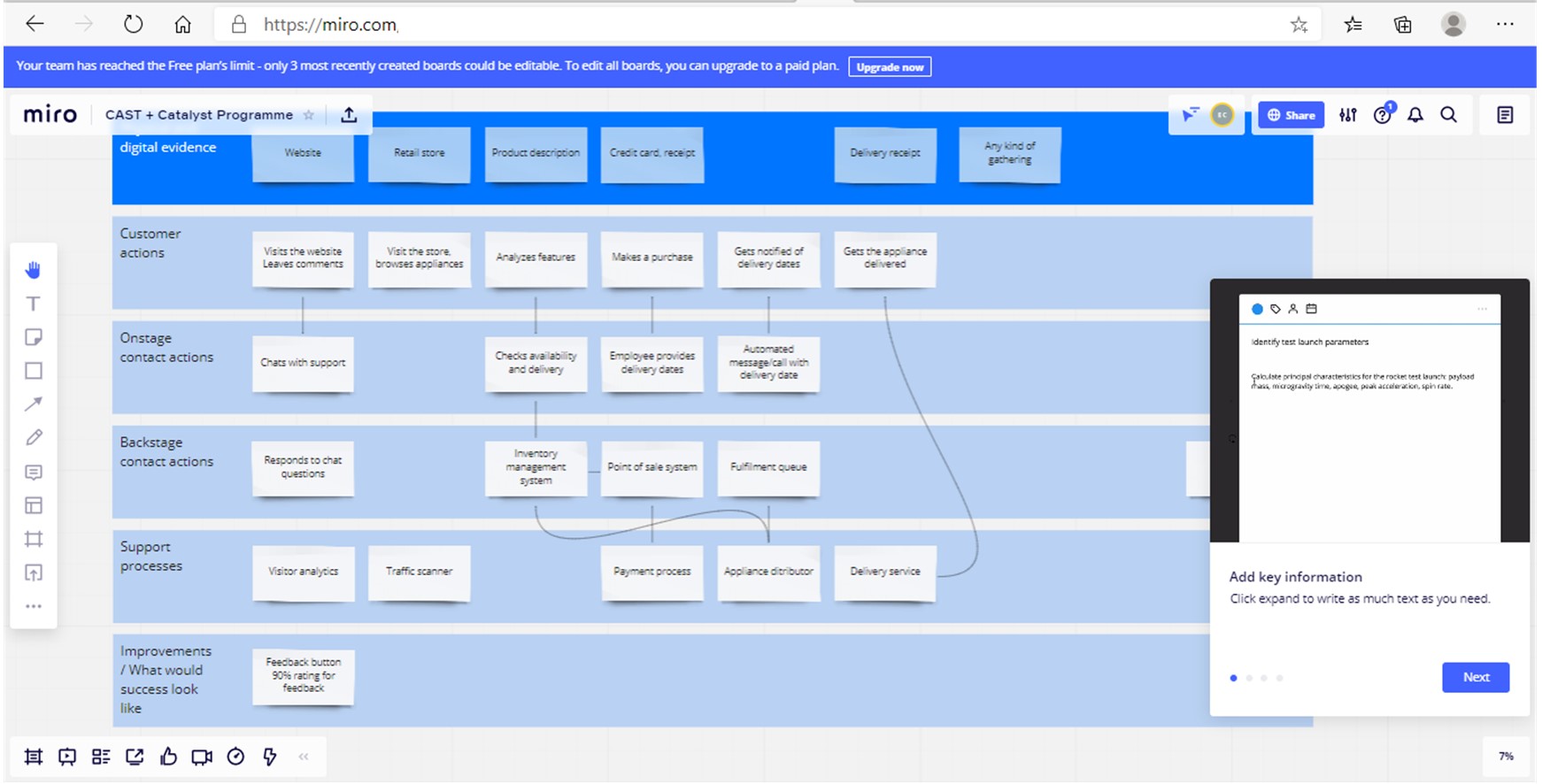The global pandemic means you need to adapt your services and be more digital.
But how do you put people at the heart of the process?
We are lucky enough to be part of a training programme to give organisations the tools they need to find tech solutions to their problems.
Emma Cooney talks about her experience on the Discovery Programme and shares some handy tools and templates.
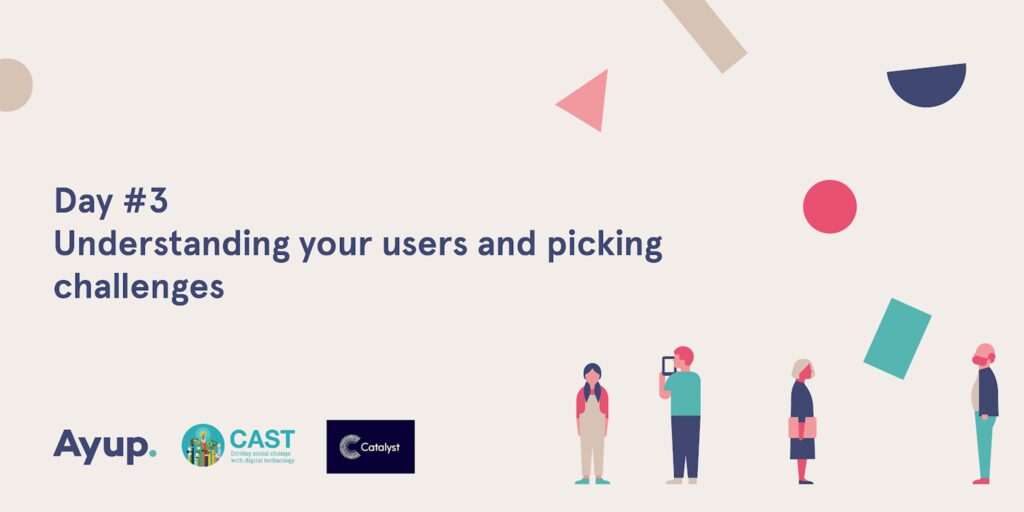
In our last blog, we spoke about our delight at being part of this training programme. Today, we’re talking about how the training works.
Slack
The training is delivered by the lovely team at Ayup on zoom. We use Slack to communicate openly as a group. Trainers contact us in private ‘streams’ on Slack to find out how we are doing.
Training is fast-paced and everything is new – the jargon, the concepts and the technology 😉😜😊😂
The first task is to get to grips with some of the basic technology that underpins the training such as Slack and Miro.


Miro
Miro is a free interactive white board that enables people to work as teams.
This means you can write on virtual post it notes and stick them to a virtual white board.
You can see your colleagues moving their cursors on the board as you all work together.
There’s also a video option, like a mini zoom, so you can talk while you work.
Even though Miro is “user-friendly,” it took me a while to work out how to navigate it. Challenges included working out which account I was in and how to duplicate templates, but once you get the hang of it, it’s a useful tool.
Check out Miro Academy for tips.
The first step…
The first step to finding a digital solution to a problem is to understand your service.
Miro templates the Knowledge Board and Service Blue Print help you do this.
Trainer Clara (below) says the Knowledge Board needs to be constantly updated with each part of the process. Check out her blog post “Kill Your Darlings” on how teams can build better tech solutions.

Knowledge Board
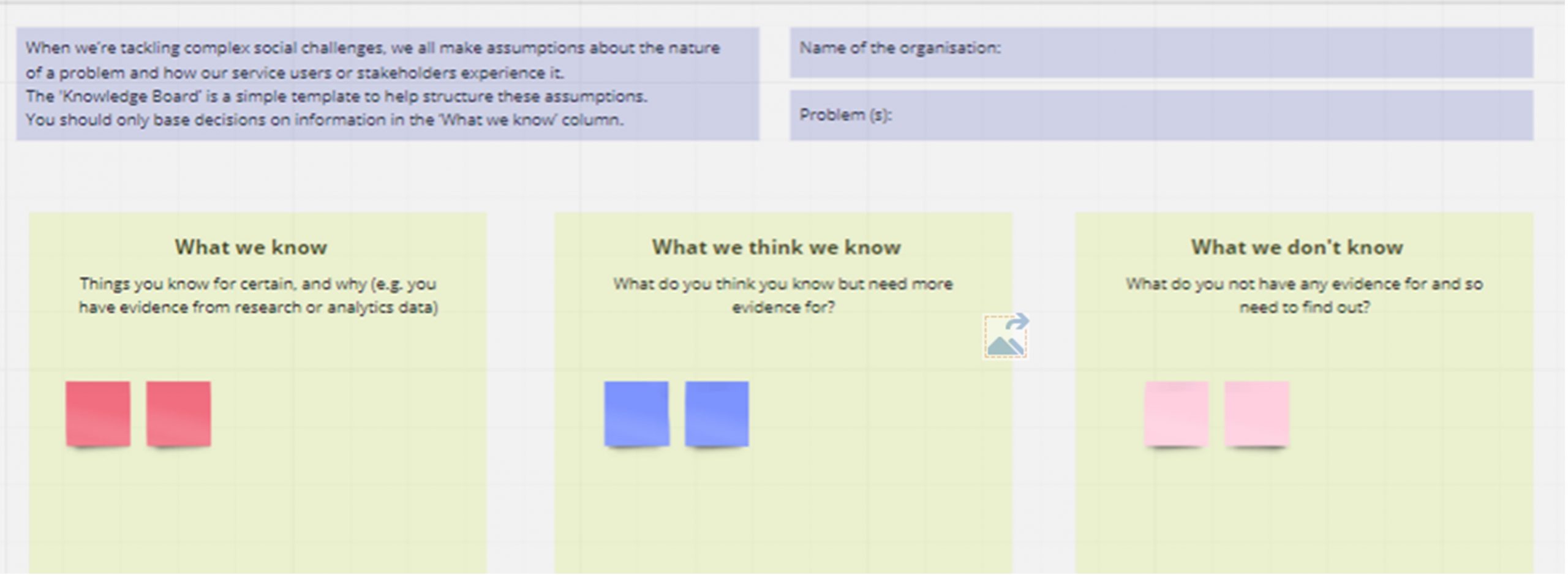
The knowledge board (above) is used because we all make assumptions about the nature of a problem and how people experience it – and because every solution should be evidence based.
It’s divided into three sections –
- what we know (evidence from research)
- what we think we know (what you think you know but need more evidence)
- what we don’t know (what you need to find out)
Next up is the Service Blueprint.
Service Blueprint
This enables you to breakdown each point of access to a particular service i.e phone/website/email/office and enables you to track the process and what’s involved at each stage of the service.
WHY?
To understand a service’s process from end to end, in all of its detail.
WHEN?
Whenever you feel like it’s important!
Service Blueprint example below:
The next step…understanding your users
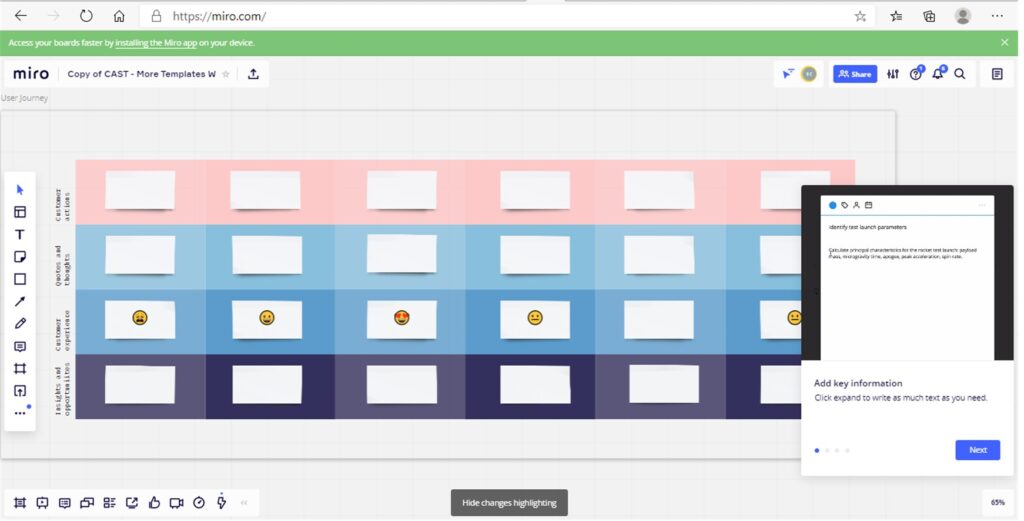
User group is a set of people who have similar interests, goals, or concerns.
The most important part of this process is the User Journey.
The “user” could be your beneficiaries, volunteers, or staff, depending on the problem you are trying to solve. It’s likely to be a combination.
The User Journey allows you to follow a person through each part of their journey with the service – and to include their feelings about their experience.
The template above uses the headings; customer action, quotes and thoughts, customer experience, insights and opportunities. Below is an Ayup template, followed by a shopping example, to give you more of an idea of how it works. Emojis are used in all examples 😊😁😊😂😢
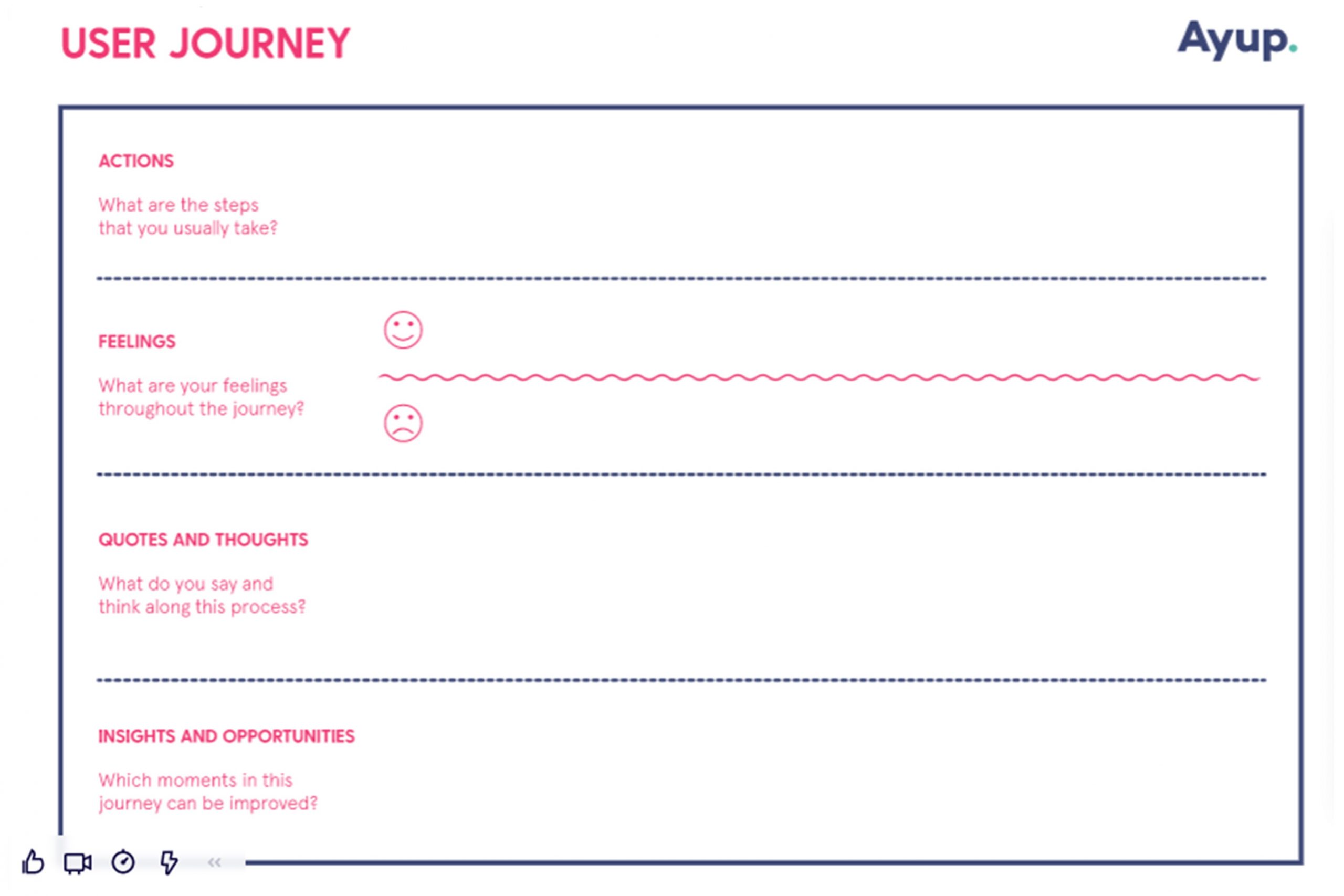
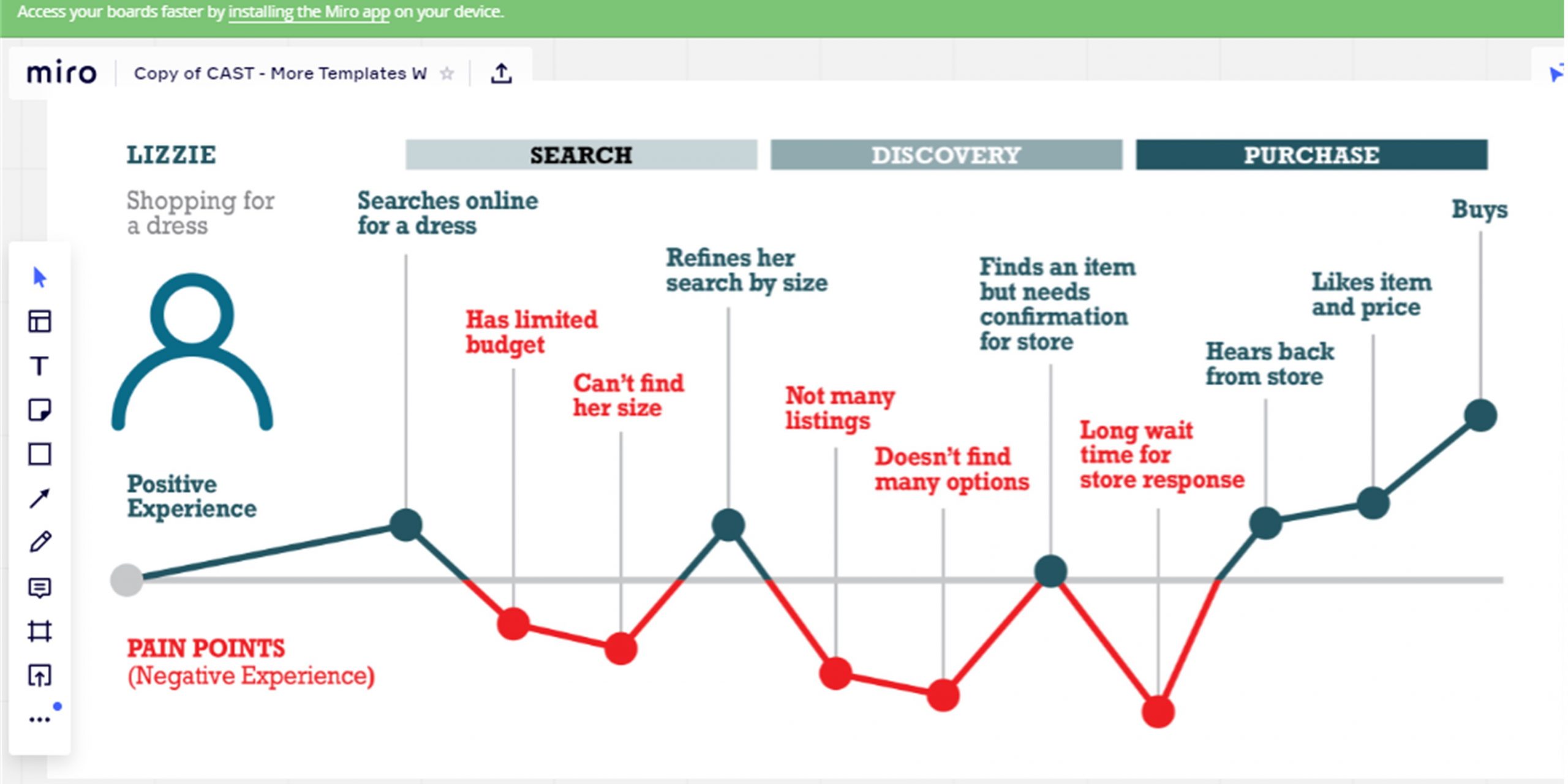
This whole process is called Discovery.
The key message is: We are not our users.
No matter how well we know our beneficiaries, our volunteers and our colleagues (depending on the issue we are trying to address) we need to understand their context and the problems that they face…before we can come up with accessible ideas that put them in the centre of it all.
As designers, we often think that we know what is best for our users. However, we always need to validate and test ideas with them before: every idea, product and service should be evidence-based – Clara

User Research
Finally (for this blog), you have to talk to your ‘users’ – this is user research, the evidence for any changes you may make.
And when I say talk, I mean listen. User research means leaving lots of space after your questions for others to fill with their thoughts, feelings and experiences.
When interviewing people, it’s hard to remain neutral and to not engage by laughing, sympathising, agreeing and sharing things yourself. I found it impossible. Even so, as a beginner in user research, talking to people still revealed lots of helpful information.
That’s enough information for today. It’s a lot to take in, but we hope this insight was useful. We’ll be back with links to more templates, video clips and app suggestions for prototyping & more.
Note about the programme
This four-week training programme Catalyst and The National Lottery Community Fund COVID-19 Digital Response will support groups to develop the digital, data and design capabilities that allow them to address urgent issues and serve the most vulnerable.
Phone image by Alexas_Fotos from Pixabay