Hello Everyone,
We are going to look at how to improve your social media. We’ve whittled down information from webinars and websites into a few bite-sized and tasty nuggets.
For those without the time to read this blog or to watch the series of very short videos coming up, we’ve listed some helpful resources HERE.
Social Media: What’s it good for?
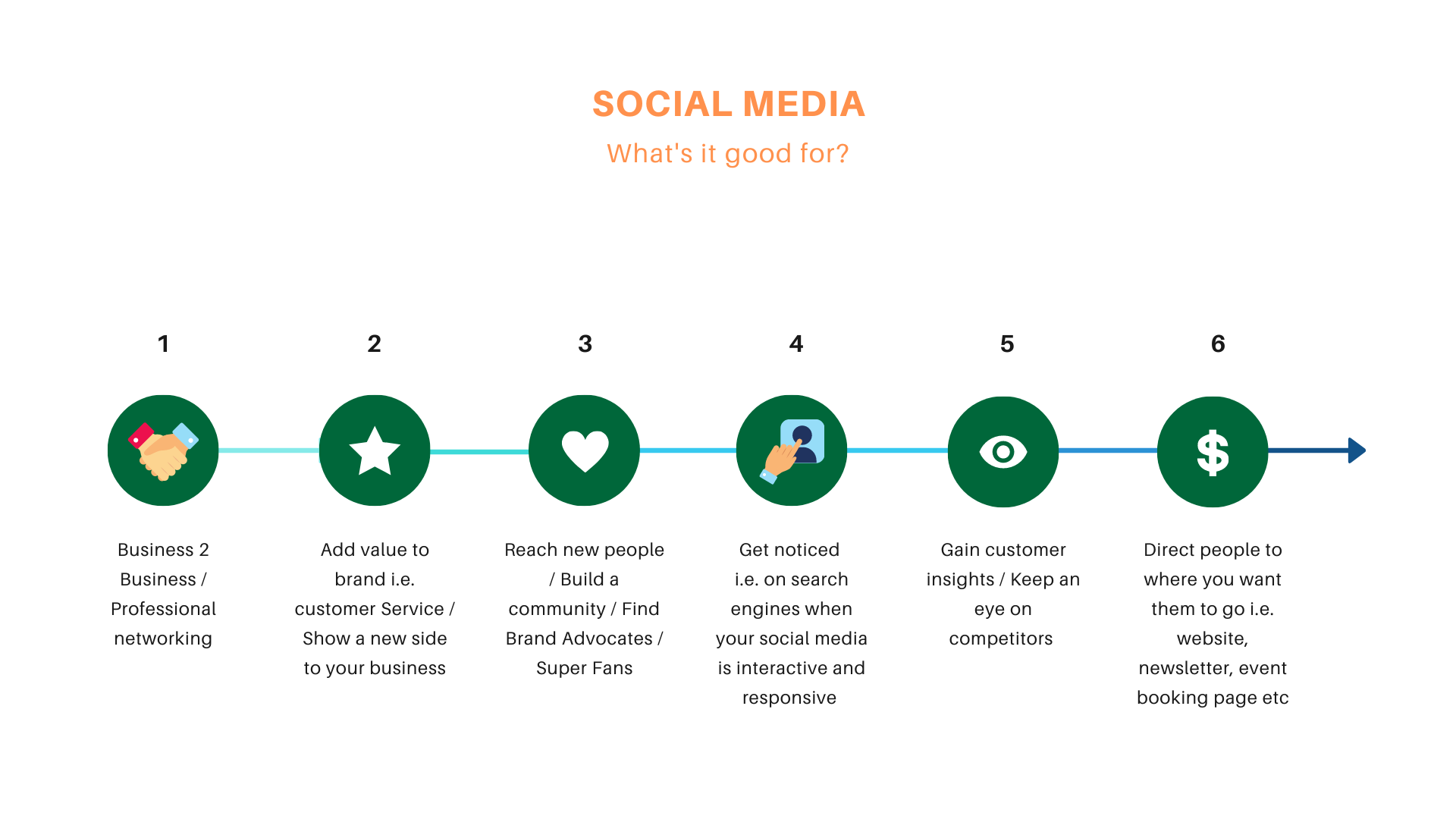
The image above outlines why social media is so useful. Networking and building relationships are key. This could be through customer service or finding potential partners and sharing content. Social media gives you the ability to build a community – be it a community of beneficiaries, a network of professionals in a similar field, or a group of individuals sharing an interest or hobby.
Brand awareness and raising your profile through social media enables you to reach new people to work with and support – and can reach the attention of funders and influencers. Social media allows you to show a different side to your organisation and give people an idea of your values, which will help build your community. And it’s invaluable for directing people to where you want them to go – to book tickets or read a blog or make a donation to help you meet your fundraising and other goals.
A handy video for finding out what the various platforms are, what they’re good for and how they work, is this YouTube video from the School of Social Entrepreneurs.

Social Media Strategy
Ask yourself the following questions:
- Who are you trying to reach?
- What do you want to achieve and how will this support your organisation?
- What does success look like? How will you measure if it’s working?
The one-minute video above highlights the key points and below are some handy notes from a webinar by Google Digital Garage for The Media Trust, outlining how to create a strategy.
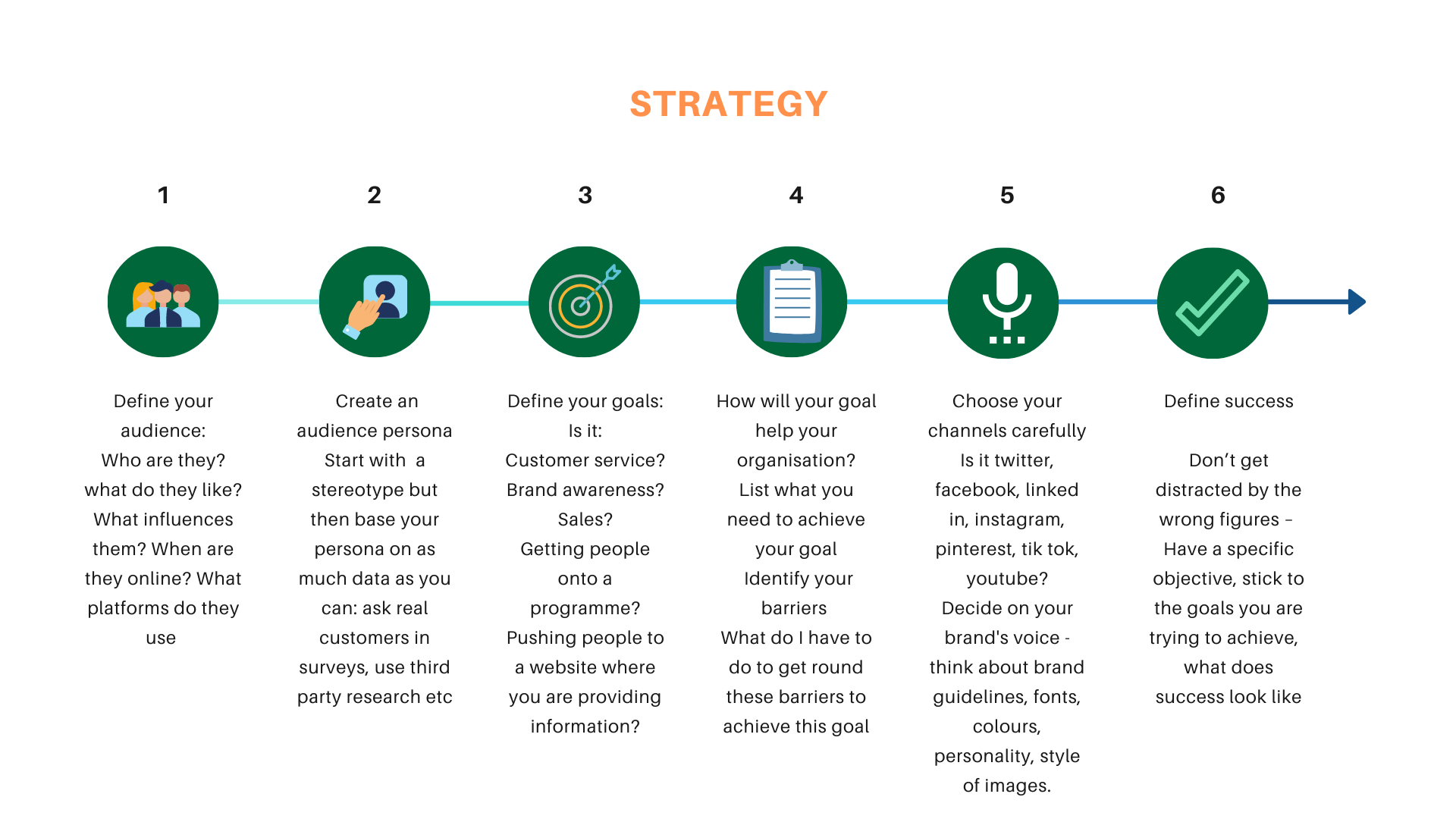


Livening up your content
OK, so you have a basic strategy and you are about to start posting – how do you get engagement?
This blog from Tonbridge-based MCM Net looks at the three ways to liven up your social media below:
- Interact
- The 80:20 rule
- Be visual

There’s lots of other ideas, including:
- Use awareness days and trending topics
- Give people a reason to engage – ask questions, use polls, invite people to share their stories and experiences
- Look at different ways to tell your story – it could be an interesting fact, a personal story, user-generated content (see below), or a testimonial
- Work with influencers

Working with influencers
Perhaps you are a community kitchen running a healthy eating campaign and there’s an influencer in your area who is a foodie on a tight budget – would she be happy to test out your favourite recipe and promote your campaign in her podcast for you to share on your channels? This is an example of user-generated content. The arrangement would have to benefit the influencer in some way.

User-generated content
A simpler example of user-generated content could be you invite your followers to share stories and ask them to tag you in their posts, which you share on your platforms. The stories could all use the same hashtag #MeToo is an example of this. It could be asking people to share photos of wildlife, if that is relevant to your organisation.

More content ideas:
Check out the Little Book of Content Ideas from Social Media entrepreneur Zoe Cairns. Just register your name and email to download a free copy.
Zoe recommends free tool answer the public.com, which enables you to type in a search term such as volunteering, and it finds all the questions people are typing into the web about volunteering – a great starting point for generating content for your platforms.
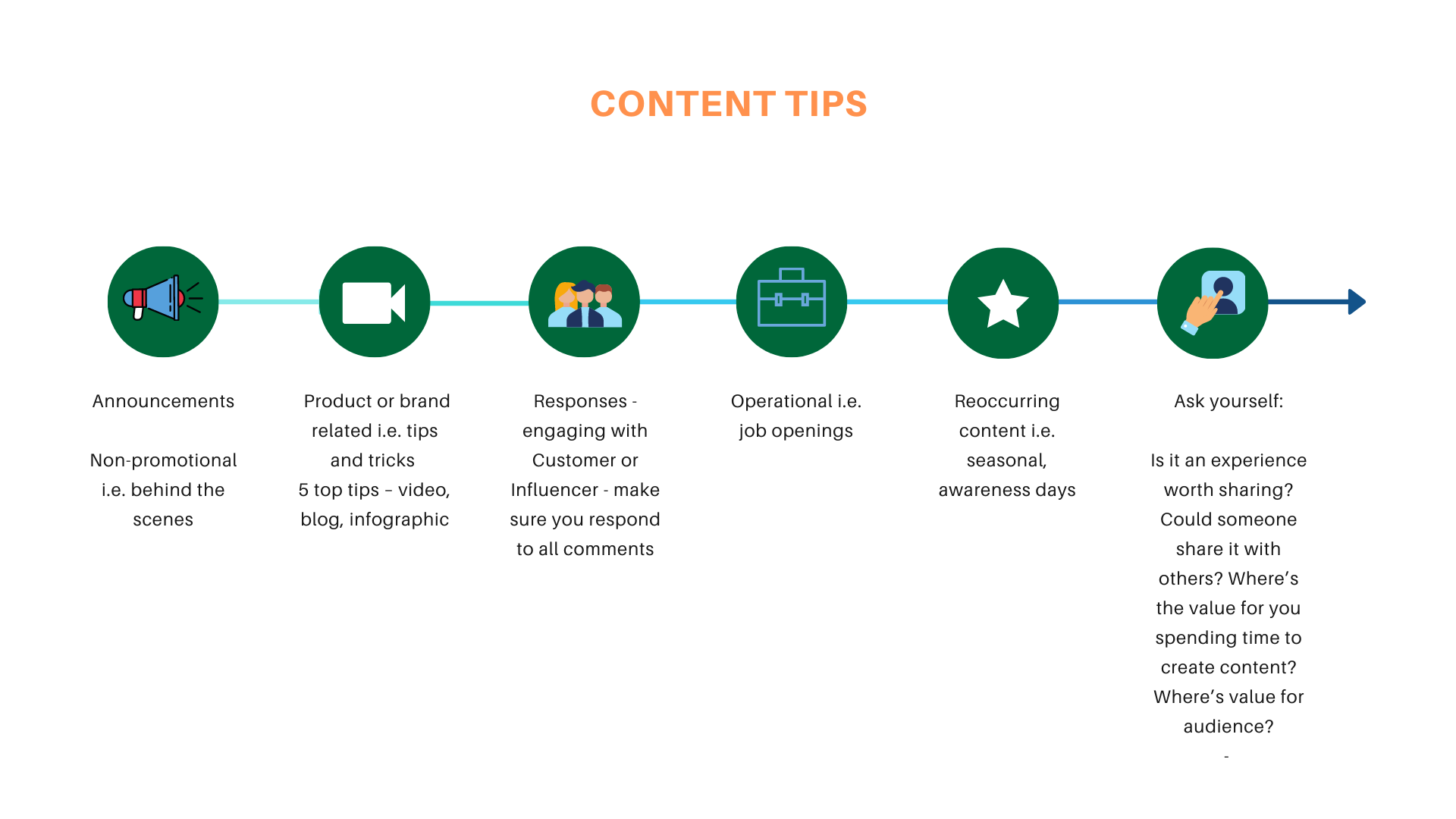 The content ideas in the image above are not always easy if you are short of time and resources. It is tricky to get the balance right when you have other jobs to do. These are the headlines about what to avoid.
The content ideas in the image above are not always easy if you are short of time and resources. It is tricky to get the balance right when you have other jobs to do. These are the headlines about what to avoid.
Don’t Broadcast
Hands up – guilty!
The 80:20 rule means spend 80% of time on social media not broadcasting what you do. This means spend the time liking, commenting, sharing, following people, reading articles and watching videos hosted on the platform. Could you find some well-briefed volunteers to work with you on this?
Don’t jump on the bandwagon
Hands up – guilty!
When using a hashtag i.e. #MondayMotivation make sure your content is relevant and adds something to this conversation – and it’s not just that it’s Monday! The same for Awareness Days. Ask yourself: what are you adding to the conversation? Remember your content needs to add something of value.

It’s a good idea to mix popular with more niche hashtags as it might get you noticed by the right people. So, hashtags with less than 100,000, 5,000 or 1,000 mentions might be good. Thank you to The Media Trust for this top tip.
Be more visual
Posts with image get much more engagement. It’s recommended you use a mix of photos, gifs and videos to catch people’s eye.
Where to get free Images?
Get free royalty-free images from the below sites.
Social Media Image Templates
Canva is amazing – once you get the hang of it! You can create posters, flyers, postcards, inspirational messages, animated posters (see above) and more.
For those of us for whom navigating Canva is not natural or intuitive, watch this simple 10-minute video showing you how to use Canva (skip the ads).
Did you know Canva does video too?! This is an example I’ve put together for this blog.
As a non-profit organisation you can get the upgraded Canva Professional for free, which gives you access to more images and templates.
Don’t forget to add subtitles to your videos as people often look at social media with the sound turned down. This site was recommended to us.
The Importance of Planning
Read this blog from MCM Net on social media calendars for a handy example of how to plan your social media.
Thank you:
Thank you to a fantastic webinar from from Google Digital Garage in partnership with The Media Trust, which led to the notes in this blog Media Strategy Notes
Thanks to an excellent webinar by The Media Trust for The FSI’s recent Skills Conference for some of the points in the blog.
Resources:
Visit our social media resources page for many more links to free tools and social media resources.
